In today’s data-driven world, managing and analyzing information effectively is paramount. As businesses increasingly rely on cloud-based solutions, the need for powerful and versatile data tools becomes even more critical. This is where Azure Data Studio comes in. Developed by Microsoft, Azure Data Studio is a cross-platform database tool designed for data professionals using the Microsoft data platform. This article delves into the world of Azure Data Studio, exploring its features, benefits, and why it’s becoming an indispensable tool for data professionals worldwide.
Understanding Azure Data Studio: A Deep Dive
Azure Data Studio is a free, open-source tool offering a modern editor experience for managing data on-premises and in the cloud. Think of it as your one-stop shop for interacting with various data sources, from SQL Server to PostgreSQL, Azure SQL Database, and more. What sets it apart is its versatility, allowing you to seamlessly connect to, query, and manage your data across multiple platforms, all within a single, unified interface.
Why is Azure Data Studio Gaining Traction?
Azure Data Studio’s growing popularity stems from its ability to simplify and streamline the data management experience. Let’s explore some of the key reasons why data professionals are embracing this powerful tool:
1. Cross-Platform Compatibility: In a world of diverse operating systems, Azure Data Studio stands out with its ability to run seamlessly on Windows, macOS, and Linux. This cross-platform compatibility ensures that data professionals can leverage its capabilities regardless of their preferred operating system.
2. Extension-Based Architecture: Azure Data Studio’s strength lies in its extensibility. With a thriving ecosystem of extensions, users can customize their experience by adding new features and functionalities. These extensions cover a wide array of capabilities, from enhanced code editing to specialized database administration tools.
3. Integrated Terminal: For those who prefer working within a command-line interface, Azure Data Studio provides an integrated terminal. This feature proves invaluable for executing scripts, running commands, and managing tasks directly within the Azure Data Studio environment.
4. Built-In Intelligence: Data professionals often deal with complex queries and code. Azure Data Studio comes equipped with IntelliSense, providing intelligent code completion suggestions and syntax highlighting. This feature significantly speeds up the coding process, reducing errors and enhancing productivity.
5. Source Control Integration: Collaborative development is crucial in data-intensive projects. Azure Data Studio seamlessly integrates with popular source control systems like Git, allowing teams to work together efficiently on database scripts and code. This integration streamlines version control, change tracking, and collaboration among team members.
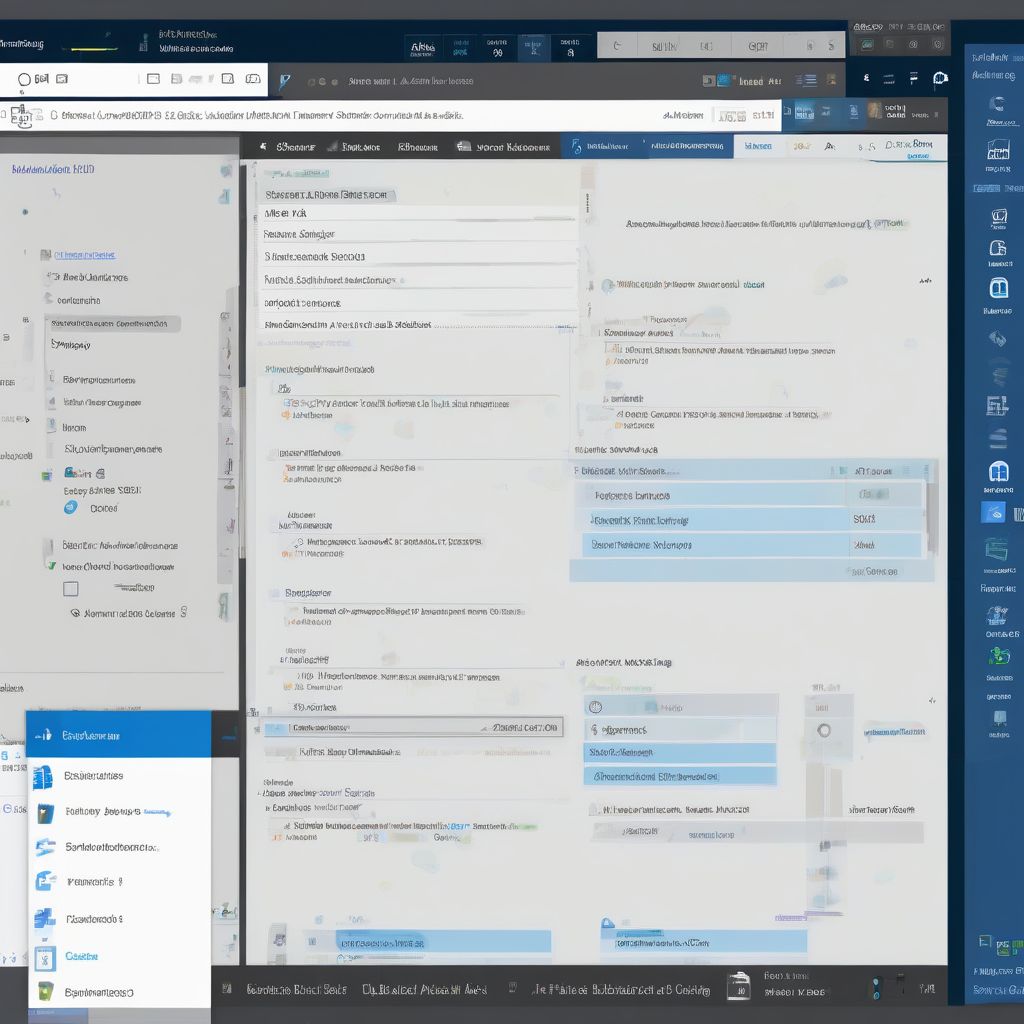 Azure Data Studio Interface
Azure Data Studio Interface
Exploring Common Use Cases: How Azure Data Studio Addresses Real-World Challenges
Let’s delve into some real-world scenarios where Azure Data Studio shines as a powerful data management solution:
1. Streamlining Database Development: Azure Data Studio empowers developers to write, test, and deploy database code efficiently. Its intelligent code editor, integrated debugger, and built-in source control integration significantly streamline the development workflow. Whether creating stored procedures, functions, or complex queries, Azure Data Studio provides the tools to make the process smooth and error-free.
2. Simplifying Database Administration: Managing and monitoring databases is a breeze with Azure Data Studio. Its intuitive interface allows administrators to easily view database objects, monitor performance metrics, configure settings, and perform routine maintenance tasks. The ability to connect to multiple database instances from a single location simplifies the management of complex database environments.
3. Exploring and Analyzing Data: Data professionals can leverage Azure Data Studio’s powerful querying capabilities to gain insights from their data. Its support for various data visualization extensions enables the creation of insightful charts, graphs, and dashboards. These visualizations aid in understanding data patterns, identifying trends, and communicating findings effectively.
FAQs: Addressing Common Queries About Azure Data Studio
1. Is Azure Data Studio Completely Free to Use?
Yes, Azure Data Studio is a free and open-source tool, making it accessible to everyone.
2. Can I Use Azure Data Studio with Cloud-Based Databases?
Absolutely! Azure Data Studio is specifically designed to seamlessly connect to and manage databases in the cloud, including Azure SQL Database, Azure Synapse Analytics, and more.
3. What Programming Languages Does Azure Data Studio Support?
Azure Data Studio primarily supports T-SQL for SQL Server and other relational databases. However, its extensibility allows for support for other languages through extensions.
4. Are There Learning Resources Available for Azure Data Studio?
Microsoft provides extensive documentation, tutorials, and a vibrant community forum dedicated to Azure Data Studio. These resources offer valuable support and guidance for both beginners and experienced users.
Conclusion: Embracing the Future of Data Management with Azure Data Studio
In a world driven by data, having the right tools to manage, analyze, and derive insights is crucial. Azure Data Studio, with its cross-platform compatibility, extensibility, and user-friendly interface, has emerged as a powerful and versatile solution for data professionals. Its ability to seamlessly connect to various data sources, combined with its intelligent features and thriving extension ecosystem, makes it an invaluable asset for organizations of all sizes.
As the data landscape continues to evolve, Azure Data Studio is well-positioned to play a pivotal role in shaping the future of data management. Its commitment to innovation and open-source development ensures that it will continue to adapt to the changing needs of the data community. Embracing Azure Data Studio today equips data professionals with the tools they need to unlock the true potential of their data in an increasingly complex and data-driven world.